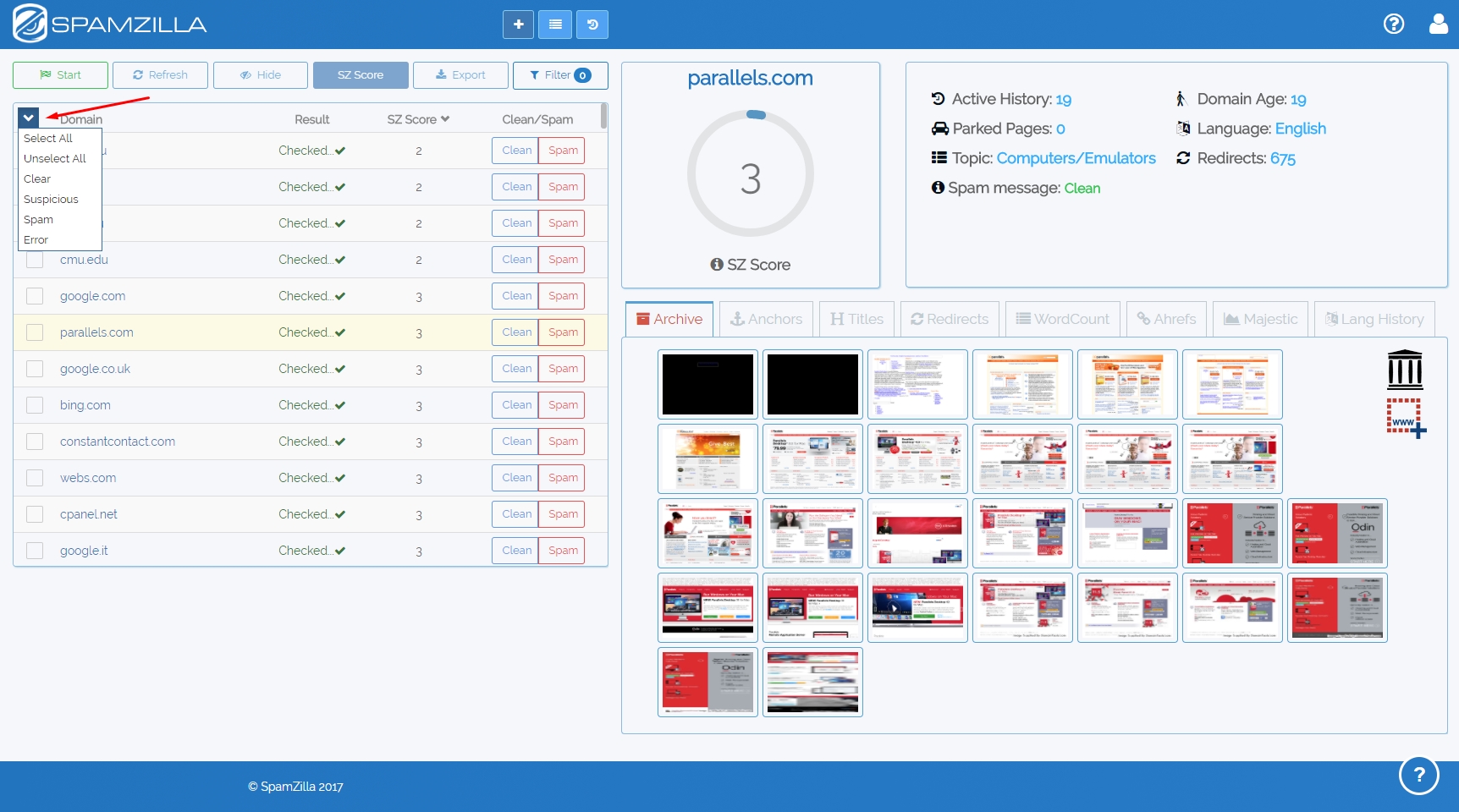The main user interface buttons shown above can be used with the domain results table.
- Start: Use this button to start a SpamZilla job.
- Refresh: If you would like to refresh the data for a domain, use this button.
- Hide: Use the Hide button to remove any domains from the domain results table. Select a domain with the tick box then click on hide.
- SZ Score: Use this button to generate the SpamZilla Score for a domain
- Export: The export button allows you to export the contents of the domain results table to a .csv file. You must use the tick boxes to select the domains you would like to export.
- Filters: Use the filters button to display or hide the domain metric filters.
When working with the Domain Results table, you can use the drop down menu (shown above) to select multiple domains at once. You can then use the Hide, Refresh or SZ Score buttons with the selected domains.